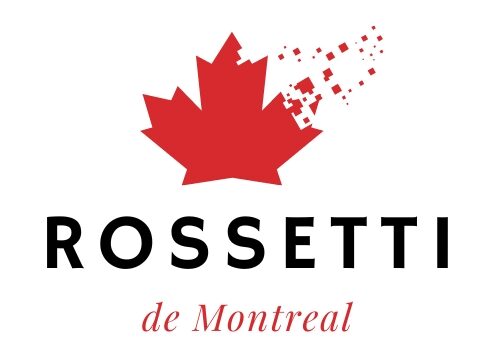Error 503 Backend Fetch Failed is a common issue that occurs when a server fails to fetch data from its backend systems. This can disrupt your website’s performance, leading to potential downtime and loss of user trust. In this article, we’ll explore the causes of this error and provide step-by-step solutions to fix it.
Understanding Error 503 Backend Fetch Failed
Error 503 typically indicates that the server is temporarily unavailable. When it specifically mentions “Backend Fetch Failed,” it suggests that the server encountered difficulties retrieving data from its backend services, such as databases or APIs. This issue is often associated with Varnish Cache, a popular web application accelerator, though it can occur in other environments as well.
Common Causes of Error 503
Several factors can trigger the Error 503 Backend Fetch Failed message. Identifying the root cause is crucial for an effective fix:
- Server Overload: High traffic can overwhelm the server, leading to data retrieval failures.
- Backend Server Issues: Problems with the backend server, such as downtime or slow responses, can cause this error.
- Varnish Cache Misconfiguration: Incorrect settings in Varnish Cache can prevent data from being fetched properly.
- Firewall Restrictions: Firewalls might block communication between the frontend and backend servers.
- Network Problems: Network latency or packet loss can disrupt the data retrieval process.
Step-by-Step Solutions
To fix the Error 503 Backend Fetch Failed, follow these steps:
1. Monitor Server Load
Start by checking the server load to ensure it’s not overwhelmed:
- Access your server monitoring tool to review the current load and performance metrics.
- If the load is high, consider upgrading your server resources or implementing load balancing to distribute traffic.
2. Check Backend Server Health
Ensure the backend server is functioning correctly:
- Verify that the backend server is online and responsive.
- Use tools like
pingortracerouteto check connectivity between the frontend and backend servers. - If the backend server is down, restart it and monitor its performance.
3. Review Varnish Cache Configuration
If you’re using Varnish Cache, a misconfiguration could be the culprit:
- Access the Varnish configuration file (typically
/etc/varnish/default.vcl). - Ensure the
backendblock correctly points to the backend server’s IP address and port. - Adjust timeouts for backend connections to prevent them from expiring prematurely.
- After making changes, reload Varnish with the command:
sudo systemctl reload varnish.
4. Adjust Firewall Settings
Firewalls can sometimes block necessary communication between servers:
- Review the firewall rules on both the frontend and backend servers.
- Ensure that the appropriate ports (such as HTTP/HTTPS) are open for traffic between the servers.
- Whitelist IP addresses of the frontend server on the backend and vice versa.
5. Test Network Connectivity
Network issues can disrupt the data retrieval process:
- Use network diagnostic tools to test latency and packet loss between servers.
- If network issues are detected, contact your hosting provider or network administrator for assistance.
6. Implement Grace Mode in Varnish
To mitigate the impact of backend server issues, consider enabling Grace Mode in Varnish:
-
- Grace Mode allows Varnish to serve stale content from its cache if the backend server is temporarily unavailable.
- To enable Grace Mode, add the following to your Varnish configuration:
sub vcl_recv {
set req.grace = 10m;
}
sub vcl_backend_response {
set beresp.grace = 10m;
}- This configuration sets a 10-minute grace period during which stale content can be served.
Preventing Future Errors
Preventing the Error 503 Backend Fetch Failed requires proactive monitoring and maintenance:
- Regular Monitoring: Continuously monitor server load and performance to detect issues early.
- Optimize Server Configuration: Periodically review and optimize server and Varnish configurations.
- Implement Load Balancing: Distribute traffic across multiple servers to avoid overload.
- Keep Software Updated: Regularly update Varnish, backend systems, and related software to the latest versions.
By following these steps, you can effectively address and prevent the Error 503 Backend Fetch Failed, ensuring a stable and reliable web experience for your users. For more insights, visit Auslogics.